Today, fitness bands track more than just your fitness levels. Along with tracking the number of calories and steps, they also perform the basic duty of notifying you about incoming messages and phone calls.
But as we all know, enabling notifications for all the apps on your phone could be counterproductive. The trick here is to strike the right balance.
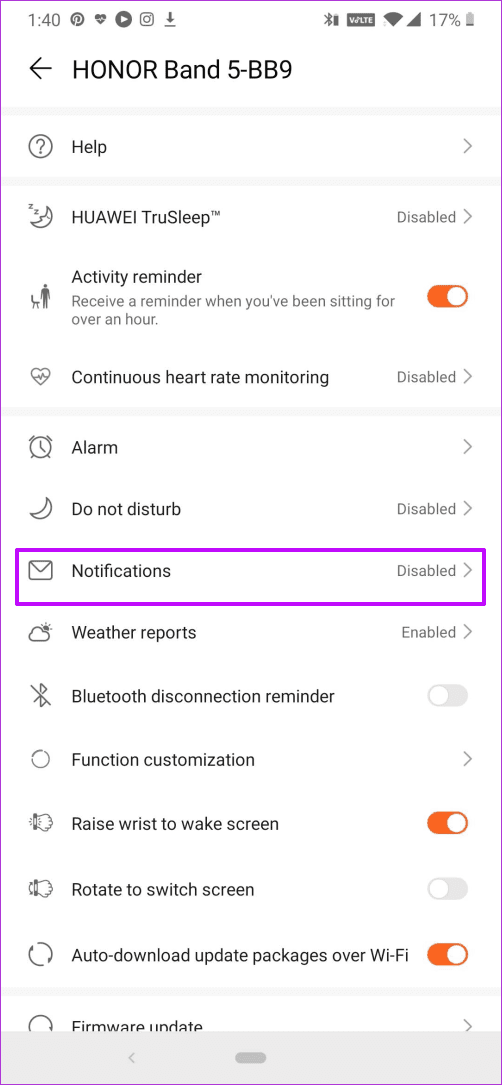

To enable and disable notifications, go to Settings, and select Notifications. Now, all you have to do is toggle the switch for the apps as per your convenience.