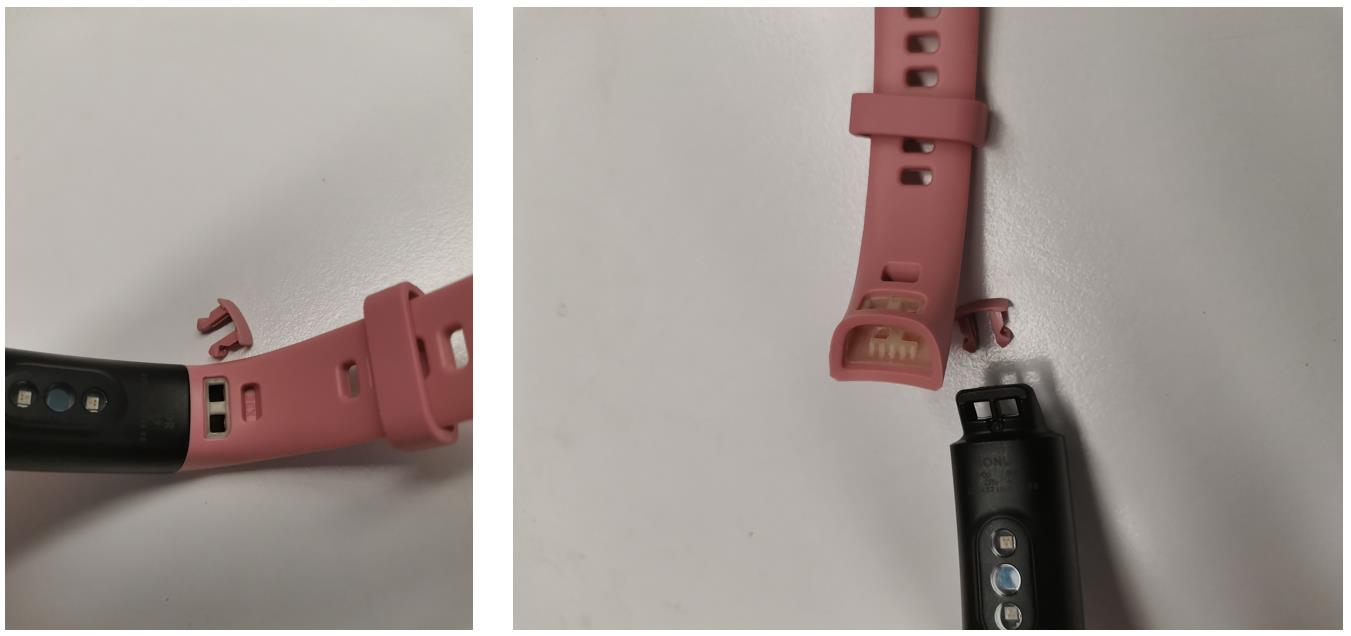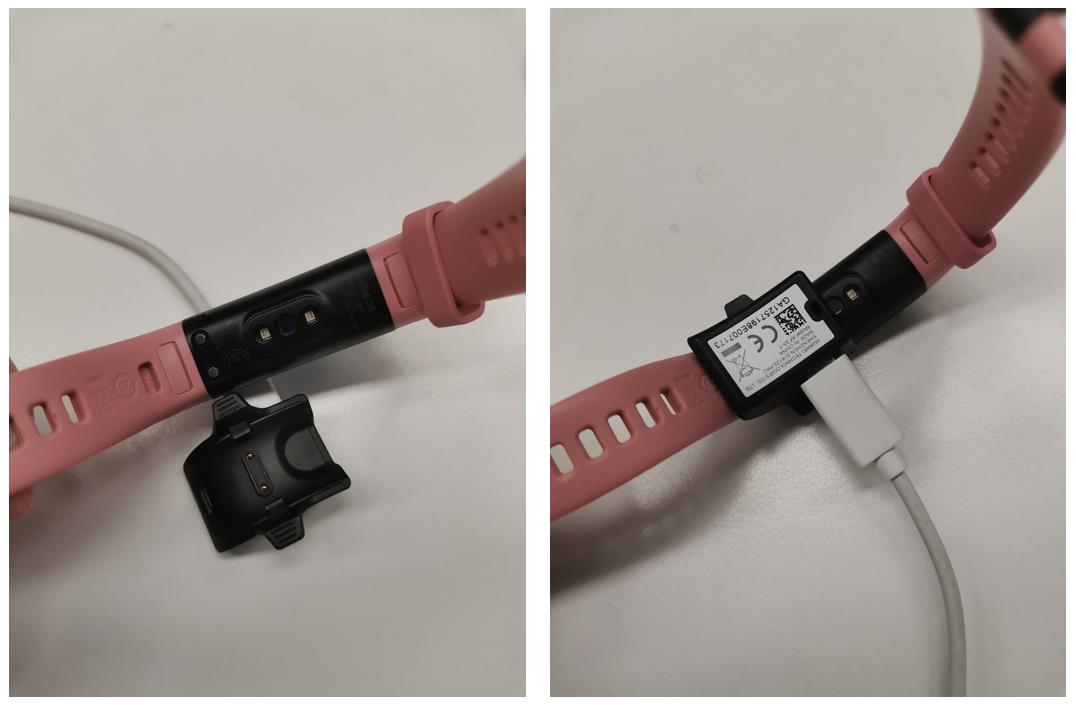Frequently asked questions about the HONOR Band 5 are answered here. And don't miss HONOR Band 5 FAQs 1.
Question: What is HONOR Band 5?
Answer: The HONOR Band 5 is a fitness tracker manufactured by HONOR, a subsidy of HUAWEI.
Question: when is the HONOR Band 5 release date? When is the HONOR Band 5 release date in India?
Answer: The HONOR Band 5 was released on 29 July 2019 in Europe countries, and it is released several days later in India, on 07 August 2019.
Image one, HONOR Band 5 in pink
Question: how is HONOR Band 5
Answer: The HONOR Band 5 fitness tracker is very light to wear on the wrist with a weight of 22 grams. It features a 43mm× 17.2mm × 11.5mm AMOLED touch display and multiple fitness workout modes are available. Excepting for steps counting, it offers a few monitoring features, including 24/7 heart rate, SpO2, sleeps quality monitoring. To make a summary, the HONOR Band 5 is a quite decent fitness tracker, however, if you want more features like answer the phone call, then you need to consider other models.
Question: which app for HONOR Band 5
Answer: The App for HONOR Band 5 is the Huawei Health app, which is also the app for other smart watches and fitness bands from HONOR and HUAWEI.
Question: is HONOR Band 5 accurate
Answer: The HONOR Band 5 is not 100% accurate but from our test enough to reply on. Here is what we have tried. Walking with the HONOR Band 5 on the wrist and count steps. After 5 times and 100 steps each time, the average that the HONOR Band 5 records are 96 steps.
Question: is HONOR Band 5 compatible with iPhone
Answer: Yes, the HONOR Band 5 is compatible with iPhone. The app used for HONOR Band 5 is the Huawei Health App, so you simply need to download and install the Huawei Health app on your iPhone.
Question: is HONOR Band 5 compatible with Samsung?
Answer: Yes, the HONOR Band 5 is compatible with Samsung. Just download and install the Huawei Health app on your Samsung to use the HONOR Band 5.
Question: is HONOR Band 5 spo2 accurate
Answer: Yes, the HONOR Band 5 SpO2 is accurate. During Co-vid, I also purchased a pulse oximeter. The SpO2 readings on HONOR Band 5 are almost the same as the number that I got from my pulse oximeter.
Question: is HONOR Band 5 waterproof
Answer: Yes, the HONOR Band 5 is waterproof. The waterproof rating is 50m based on the ISO standard 22810:2010, which means water resistance of 50m. But the HONOR Band 5 is not suitable for deep water and some activities such as hot springs, steam rooms, diving, water skiing, and many others.
Question: when to charge HONOR Band 5
Answer: Whenever possible, charge the HONOR Band 5 before the battery level drop to 10% and this could help to prolong the lifespan of the battery.
Question: where to buy HONOR Band 5
Answer: The HONOR Band 5 is available from hihonor store. Simply search for HONOR Band 5 hihonor store with your country code to find that. Or you can purchase one from various third-party platforms including Amazon.
Image 2, rejecting a coming call on the HONOR Band 5 is available but not answering a call
Question: can the HONOR Band 5 answer calls?
Answer: No, it's impossible to answer a phone call on the HONOR Band 5. At the same time when you receive a phone call, you will receive a notification on the fitness band.
Question: can HONOR Band 5 connect to iPhone
Answer: Yes, the HONOR Band 5 can connect to the iPhone via Bluetooth. You will need to download and install the Huawei Health app on your iPhone to pair with the HONOR Band 5.
Question: can HONOR Band 5 connect to Samsung
Answer: Yes, HONOR Band 5 can connect to Samsung via Bluetooth. You will need to download and install the Huawei Health app on your phone to pair with the HONOR Band 5.
Question: can HONOR Band 5 connect to strava?
Answer: No, HONOR Band 5 cannot connect to strava app. The App for the HONOR Band 5 is the Huawei health app instead, which has similar functions to Strava.
Question: can HONOR Band 5 work without a phone?
Answer: Yes, the HONOR Band 5 can work without a phone. But to use the smart features, such as weather report, continuous heart rate monitoring, sleep quality monitoring, it is recommended to pair the HONOR Band 5 with a phone.
Question: can HONOR Band 5 control music
Answer: Yes, the HONOR Band 5 can control music. Turning up or down the volume, playing the next or former song, stopping or starting a song, is available on the HONOR Band 5.
Question: can HONOR Band 5 measure blood pressure
Answer: No, measuring blood pressure is not available on the HONOR Band 5 or HONOR Band 4.
Question: can HONOR Band 5 measure stress
Answer: No, the HONOR Band 5 could NOT measure stress.
Question: does HONOR Band 5 have GPS?
Answer: No, the HONOR Band 5 does NOT have GPS. If you exercise with the HONOR Band 5 on your wrist while carrying your smartphone, the HONOR Band 5 could get your motion trail from the phone. Or only your heart rate and steps will be recorded.
Question: how HONOR Band 5 detect sleep?
Answer: Yes, the HONOR Band 5 could detect sleep. Open the Huawei health app on your phone, click Health Monitoring then enable HUAWEI TruSleep.
Image 3, how to change the strap of the HONOR Band 5
Question: how to change the HONOR Band 5 strap
Answer: On the back of the HONOR Band 5, you will find a pair of the plastic lock at the end of the strap that connects to the Band itself. Insert your nail into the hole beside the lock to remove it. Then you can connect the new straps and insert the lock.
Question: how to charge HONOR Band 5?
Answer: Attach the charger connecter to the band, then connect the charger cable to an adapter to charge the HONOR Band 5.
Image 4, how to charge the HONOR Band 5
Question: how to pair HONOR Band 5?
Answer: Open the Huawei Health app on your Phone then click Devices on the bottom. Click add and select smart bands. Find the HONOR Band 5 then click pair on the next page. In the search list, find the name of your HONOR Band 5 and touch that. After that, you will need to confirm pairing on the screen of the HONOR Band 5.
Question: how to restart HONOR Band 5
Answer: Swipe up or down on the screen of the HONOR Band 5, until you find More. Then click System and find restart. Restarting the HONOR Band 5 will not erase any data while resetting it will.
Question: how to update HONOR Band 5
Answer: On the phone that paired with HONOR Band 5, open the Huawei Health app. Go to device, then touch HONOR Band 5 in the paired device list. Roll down to find firmware updates and touch that. On the next page, you can click "update" if a firmware update is available.
Question: how to use HONOR Band 5
Answer: The HONOR Band 5 features a touch display. Swipe up or down to find the different features. And you can swipe to the right to return back to the previous menu.
To unveil more features, pair your HONOR Band 5 with a smartphone after installing the Huawei Health app on your phone.